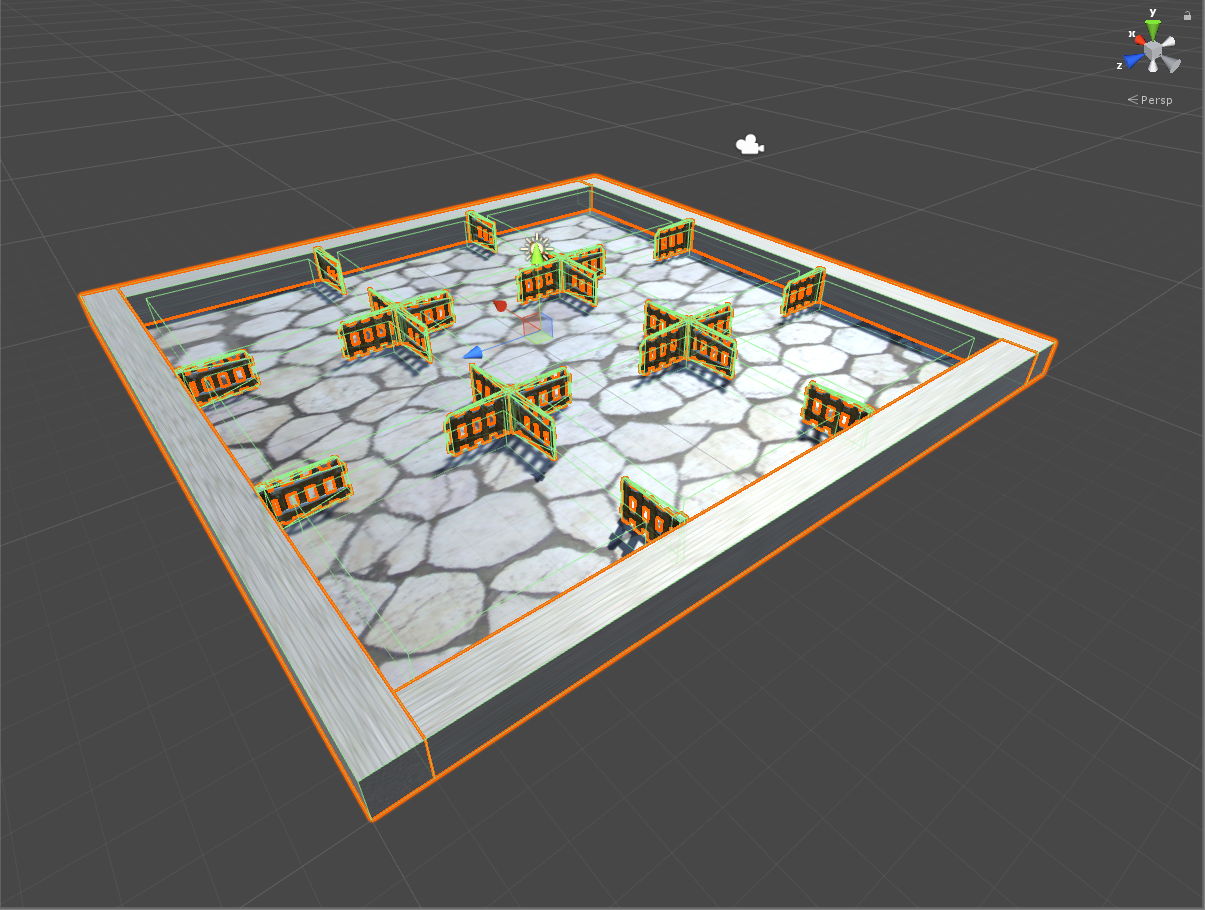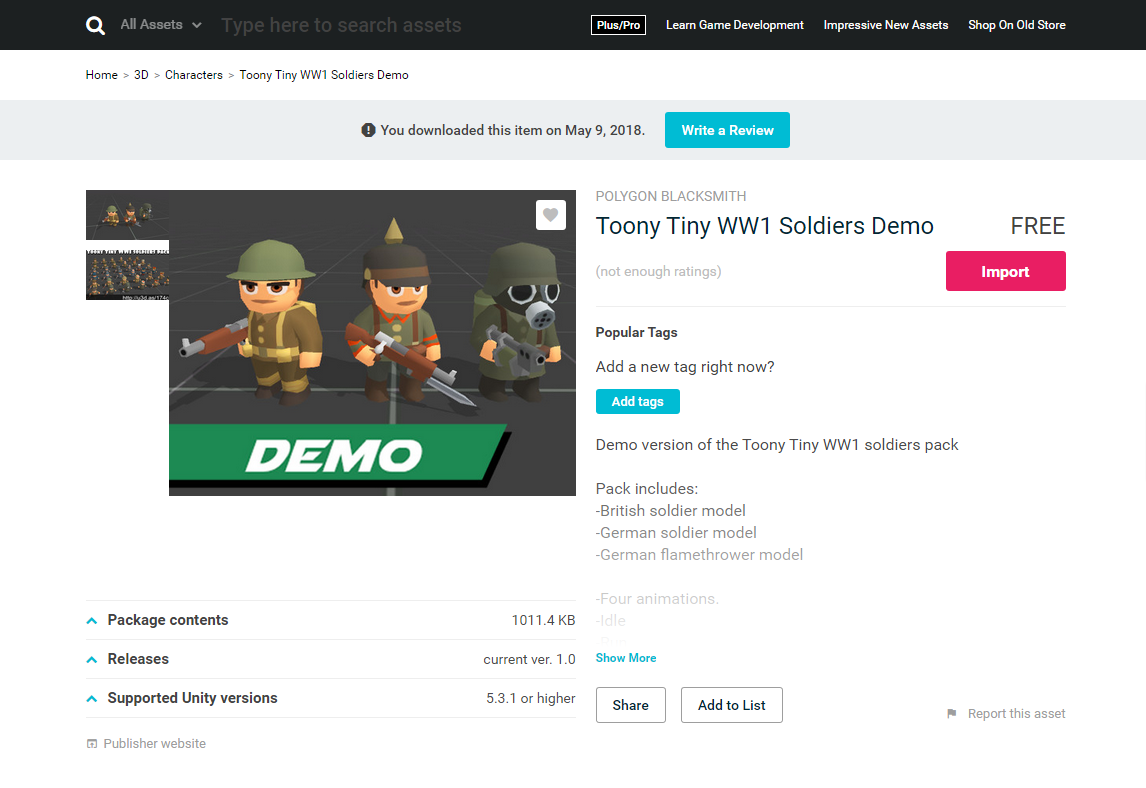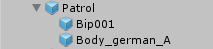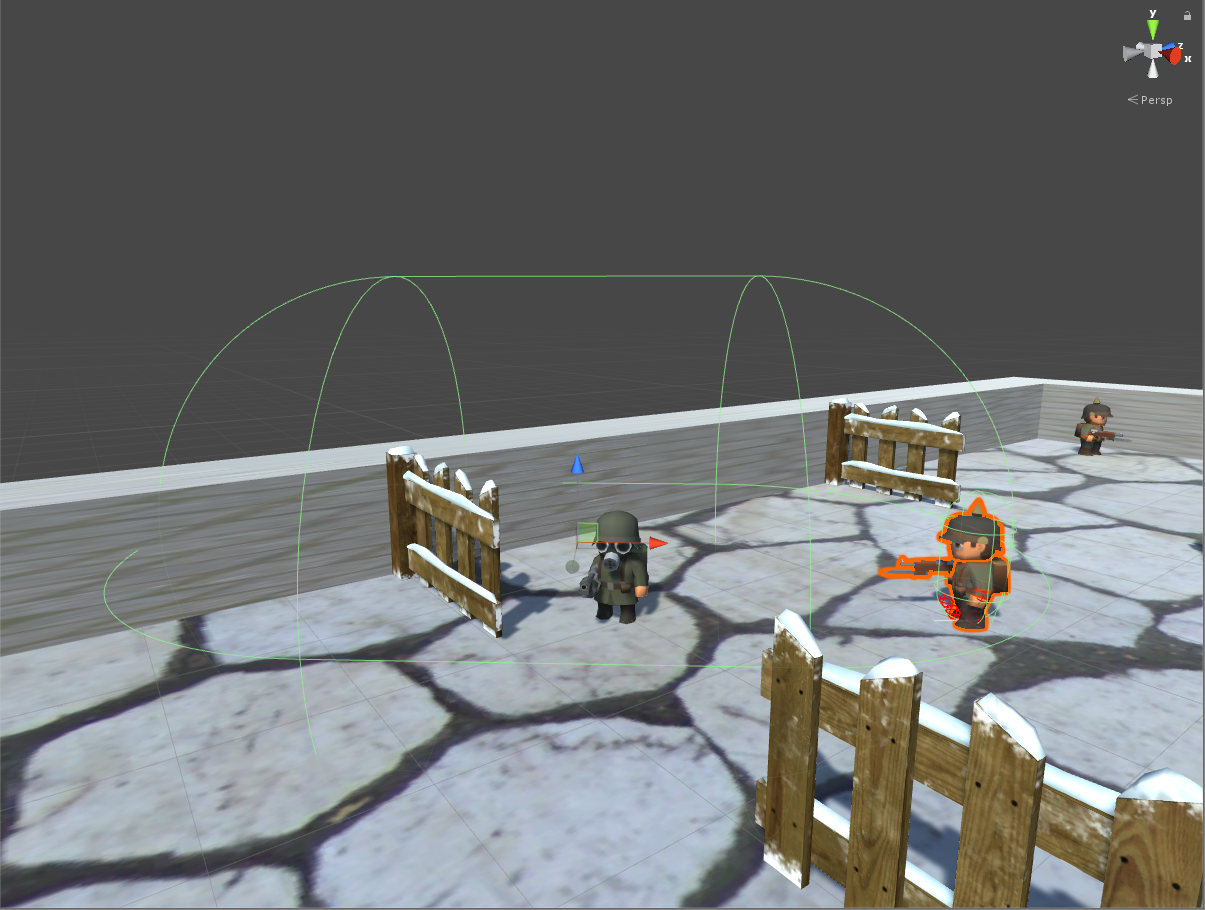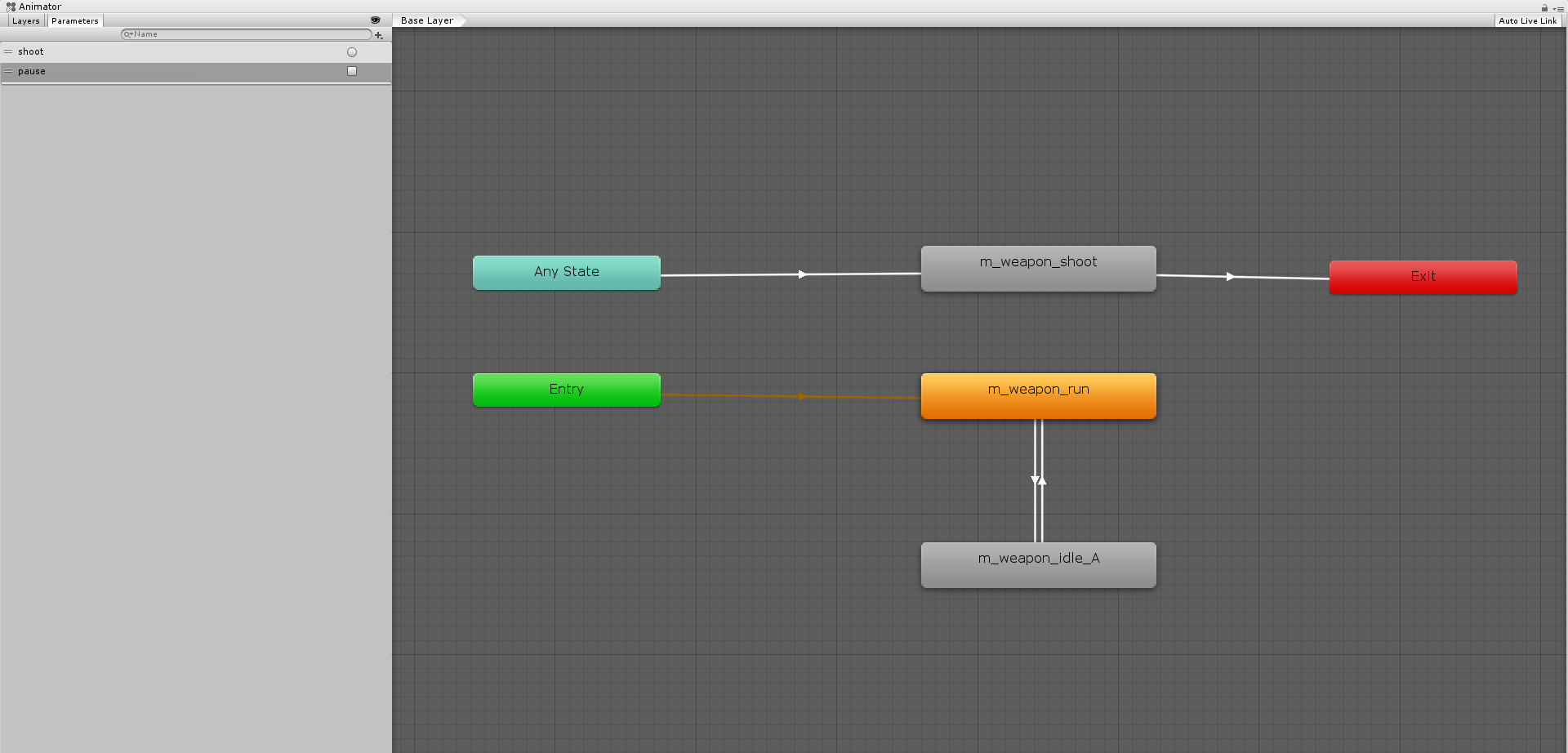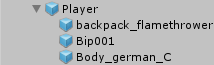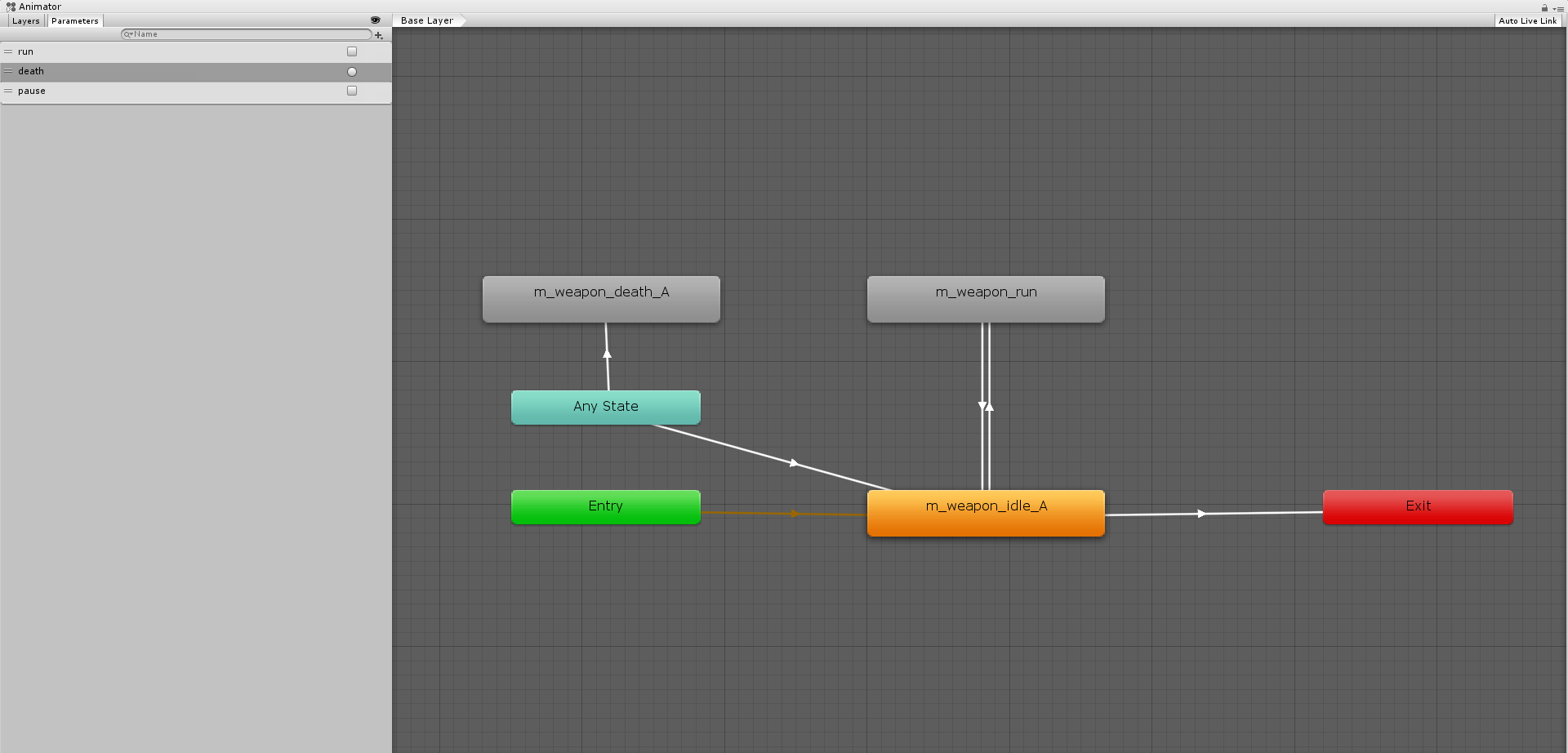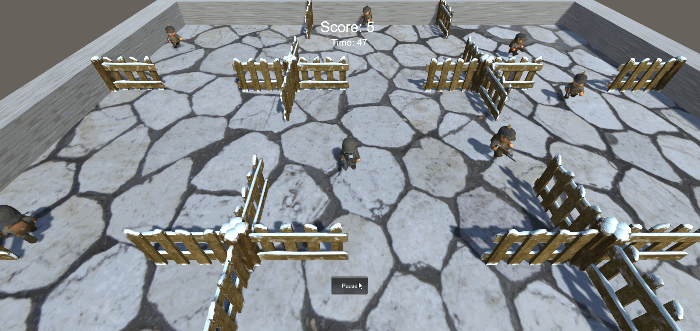游戏要求
游戏设计要求:
- 创建一个地图和若干巡逻兵(使用动画);
- 每个巡逻兵走一个3~5个边的凸多边型,位置数据是相对地址。即每次确定下一个目标位置,用自己当前位置为原点计算;
- 巡逻兵碰撞到障碍物,则会自动选下一个点为目标;
- 巡逻兵在设定范围内感知到玩家,会自动追击玩家;
- 失去玩家目标后,继续巡逻;
- 计分:玩家每次甩掉一个巡逻兵计一分,与巡逻兵碰撞游戏结束;
程序设计要求:
游戏操作方法
使用方向键或 WASD 键操控玩家,躲避巡逻兵追捕。玩家每次甩掉一个巡逻兵计一分,与巡逻兵碰撞则游戏结束,在倒计时结束后仍未死亡则游戏获胜。
实现思路
订阅与发布模式
添加类 GameEventManager,并在其中定义游戏事件的处理逻辑。这是订阅及发布事件的入口。
1
2
3
4
5
6
7
8
9
10
11
12
13
14
15
16
17
18
19
20
21
22
23
24
25
26
27
28
29
30
31
32
33
34
35
36
37
38
39
40
41
42
43
| public class GameEventManager : MonoBehaviour
{
public delegate void EscapeEvent(GameObject patrol);
public static event EscapeEvent OnGoalLost;
public delegate void FollowEvent(GameObject patrol);
public static event FollowEvent OnFollowing;
public delegate void GameOverEvent();
public static event GameOverEvent GameOver;
public delegate void WinEvent();
public static event WinEvent Win;
public void PlayerEscape(GameObject patrol) {
if (OnGoalLost != null) {
OnGoalLost(patrol);
}
}
public void FollowPlayer(GameObject patrol) {
if (OnFollowing != null) {
OnFollowing(patrol);
}
}
public void OnPlayerCatched() {
if (GameOver != null) {
GameOver();
}
}
public void TimeIsUP() {
if (Win != null) {
Win();
}
}
}
|
在 FirstSceneController 中订阅事件,将不同的事件交给场记进行响应和处理。
1
2
3
4
5
6
7
8
9
10
11
12
13
14
15
|
void OnEnable() {
GameEventManager.OnGoalLost += OnGoalLost;
GameEventManager.OnFollowing += OnFollowing;
GameEventManager.GameOver += GameOver;
GameEventManager.Win += Win;
}
void OnDisable() {
GameEventManager.OnGoalLost -= OnGoalLost;
GameEventManager.OnFollowing -= OnFollowing;
GameEventManager.GameOver -= GameOver;
GameEventManager.Win -= Win;
}
|
对应的方法如下:
1
2
3
4
5
6
7
8
9
10
11
12
13
14
15
16
17
18
19
20
21
22
23
24
25
26
27
28
|
public void OnGoalLost(GameObject patrol) {
patrolActionManager.Patrol(patrol);
scoreRecorder.Record();
}
public void OnFollowing(GameObject patrol) {
patrolActionManager.Follow(player, patrol);
}
public void GameOver() {
gameState = GameState.LOSE;
StopAllCoroutines();
patrolFactory.PausePatrol();
player.GetComponent<Animator>().SetTrigger("death");
patrolActionManager.DestroyAllActions();
}
public void Win() {
gameState = GameState.WIN;
StopAllCoroutines();
patrolFactory.PausePatrol();
player.GetComponent<Animator>().SetBool("pause", true);
}
|
游戏地图
利用 Plane, Cube 和下载的栅栏资源,设计一个具有九个正方形区域的地图。如下图:
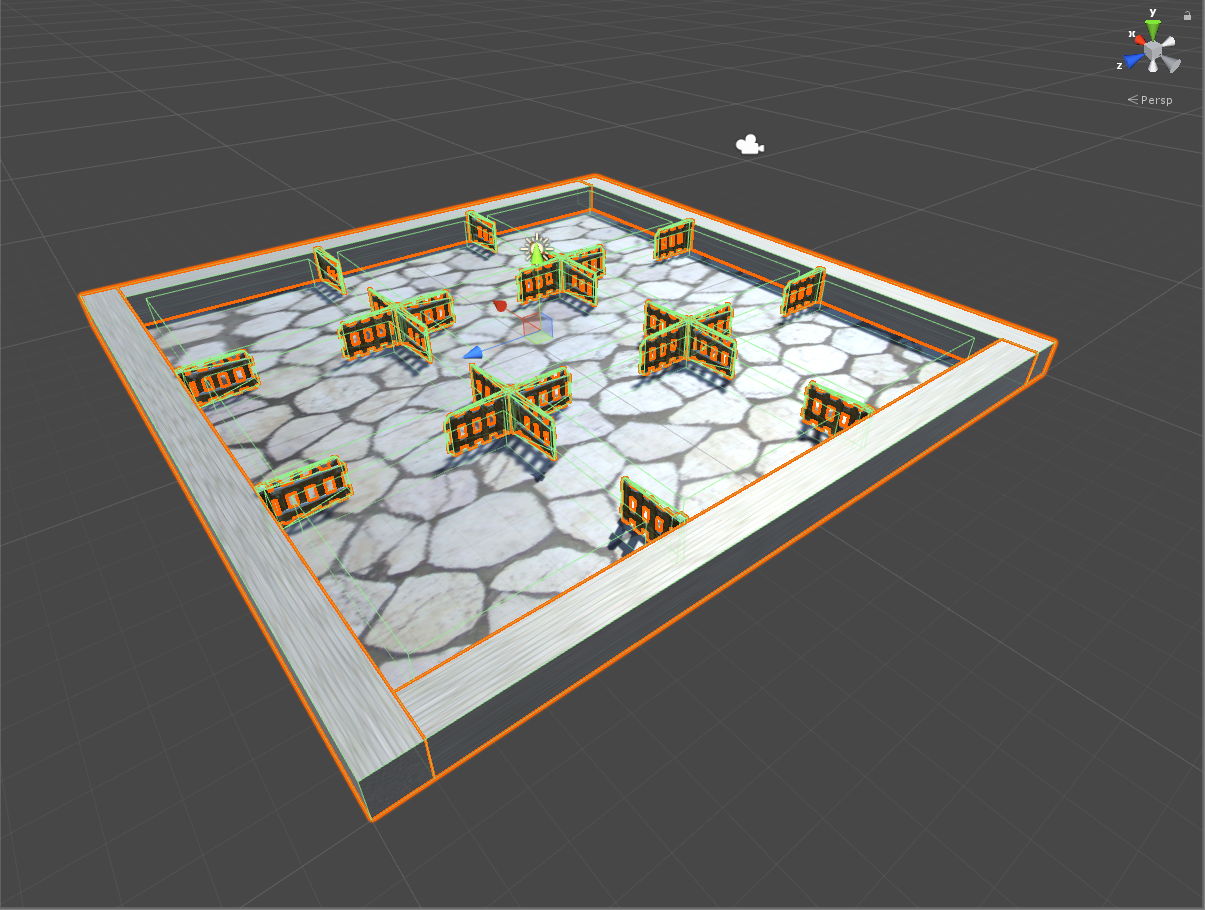
在地图的每个区域中,放置一个空对象,并在对象上添加一个 Box Collider。通过空对象的 EnterRegion 脚本代码,检测玩家或巡逻兵进出区域的事件,并进行相应的操作。
1
2
3
4
5
6
7
8
9
10
11
12
13
14
15
16
17
18
19
20
| public class EnterRegion : MonoBehaviour
{
public int region;
FirstSceneController sceneController;
void OnTriggerEnter(Collider collider) {
sceneController = Director.GetInstance().CurrentSceneController as FirstSceneController;
if (collider.gameObject.tag == "Player") {
sceneController.playerRegion = region;
}
}
private void OnTriggerExit(Collider collider) {
if (collider.gameObject.tag == "Patrol") {
collider.gameObject.GetComponent<PatrolData>().isCollided = true;
}
}
}
|
巡逻兵
在 Asset Store 中搜索 soldier,找到了一个骨骼、动画和贴图都不错的士兵模型包。其中有三种士兵可以选择。
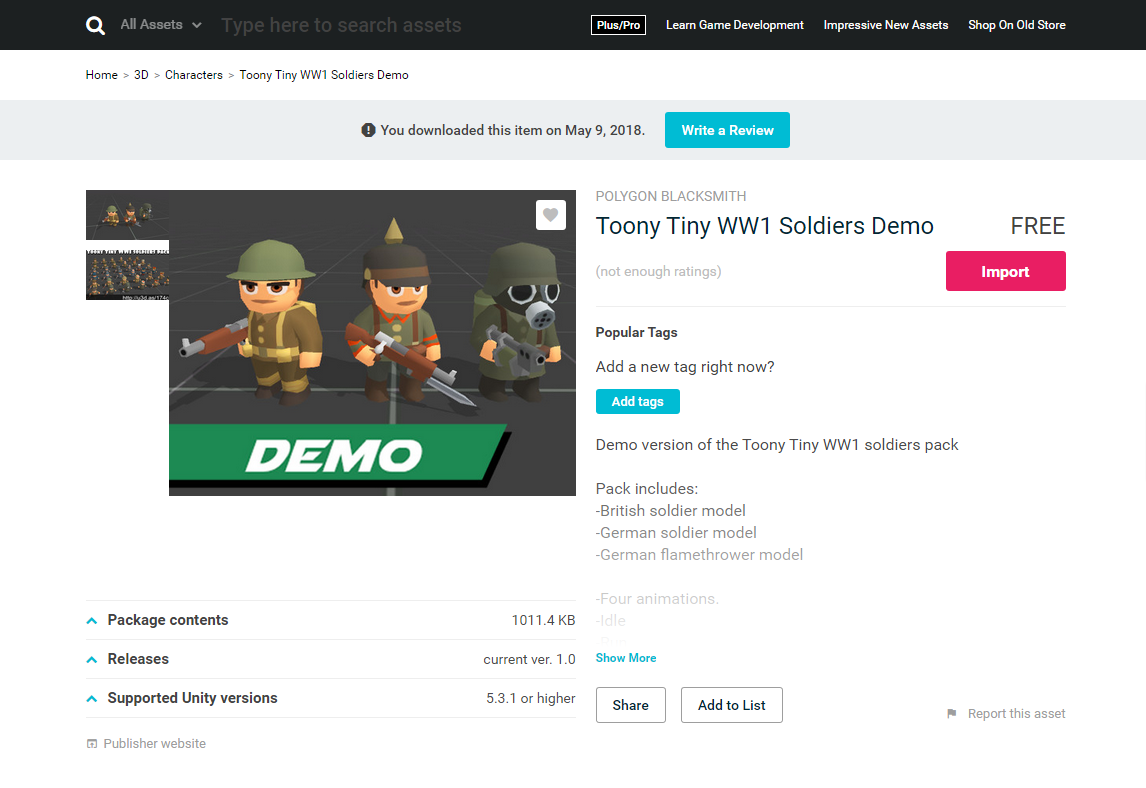
巡逻兵预制的结构如下,由头部和身体两大部分组成:
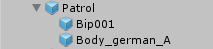
在 Patrol 上添加一个 Capsule Collider,用于检测巡逻兵与障碍物、玩家的碰撞。在 Bip001 上添加一个 Capsule Collider,用于感知玩家。自定义 Collider 的形状,使巡逻兵具有一定视线范围,只能发现前方区域的玩家。如下图:
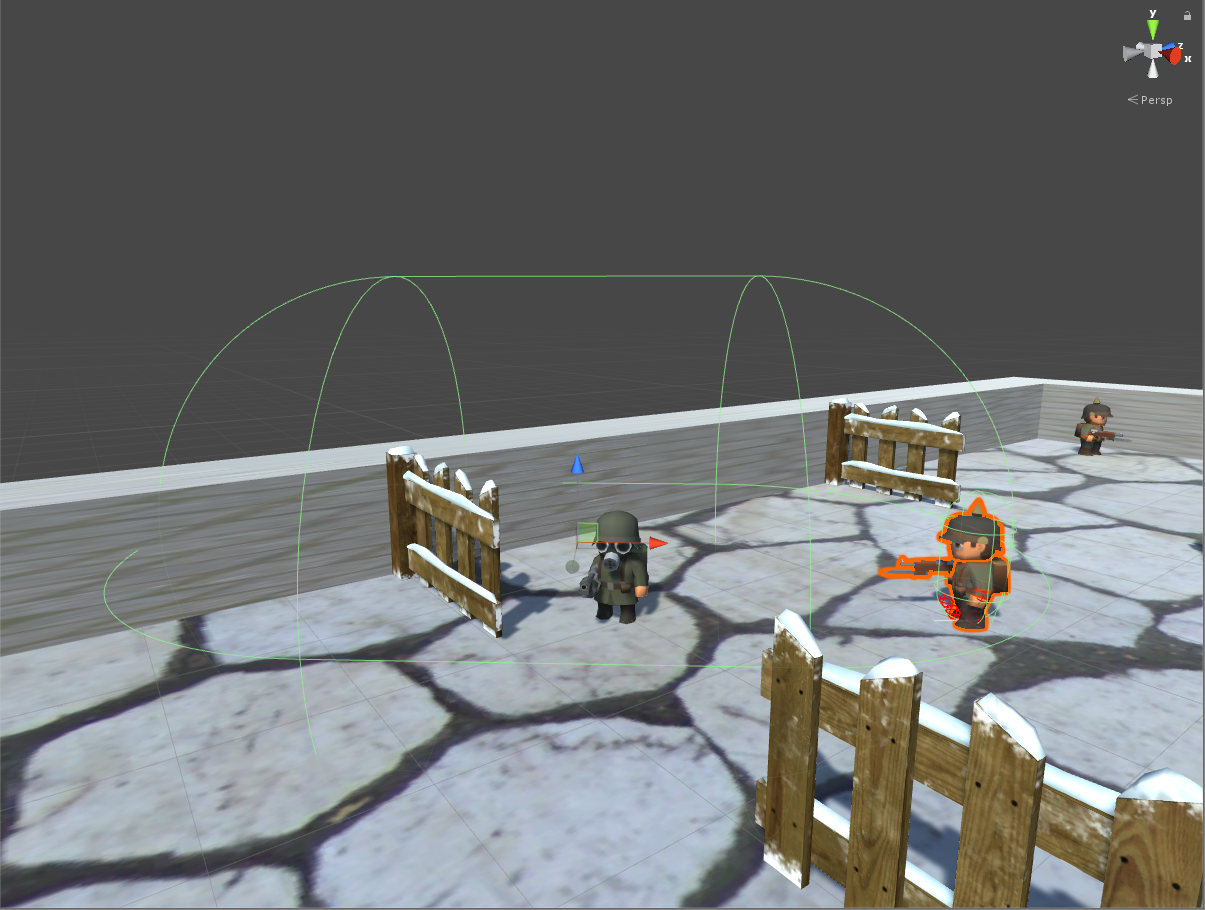
巡逻兵数据
1
2
3
4
5
6
7
8
9
| public class PatrolData : MonoBehaviour
{
public bool isPlayerInRange;
public bool isFollowing;
public bool isCollided;
public int patrolRegion;
public int playerRegion;
public GameObject player;
}
|
巡逻兵动画控制
利用 shoot 和 pause 两个变量来控制巡逻兵的动画播放。
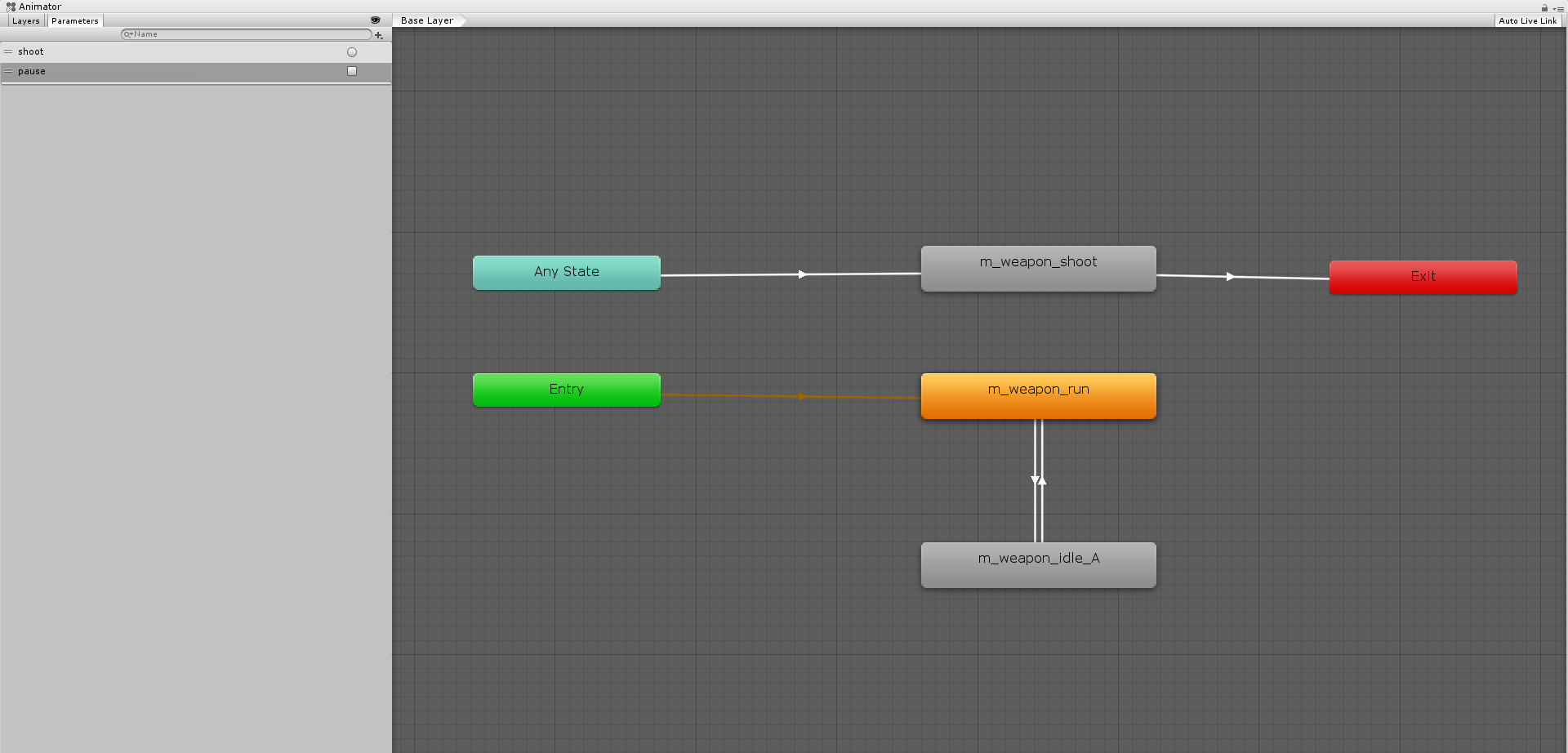
使用工厂模式生产巡逻兵
1
2
3
4
5
6
7
8
9
10
11
12
13
14
15
16
17
18
19
20
21
22
23
24
25
26
27
28
29
30
31
32
33
34
35
36
37
38
39
40
41
| public class PatrolFactory : MonoBehaviour
{
public GameObject patrol = null;
private List<PatrolData> used = new List<PatrolData>();
public List<GameObject> GetPatrols() {
List<GameObject> patrols = new List<GameObject>();
float[] pos_x = { -4.5f, 1.5f, 7.5f };
float[] pos_z = { 7.5f, 1.5f, -4.5f };
for (int i = 0; i < 3; i++) {
for (int j = 0; j < 3; j++) {
patrol = Instantiate(Resources.Load<GameObject>("Prefabs/Patrol"));
patrol.transform.position = new Vector3(pos_x[j], 0, pos_z[i]);
patrol.GetComponent<PatrolData>().patrolRegion = i * 3 + j + 1;
patrol.GetComponent<PatrolData>().playerRegion = 4;
patrol.GetComponent<PatrolData>().isPlayerInRange = false;
patrol.GetComponent<PatrolData>().isFollowing = false;
patrol.GetComponent<PatrolData>().isCollided = false;
patrol.GetComponent<Animator>().SetBool("pause", true);
used.Add(patrol.GetComponent<PatrolData>());
patrols.Add(patrol);
}
}
return patrols;
}
public void PausePatrol() {
for (int i = 0; i < used.Count; i++) {
used[i].gameObject.GetComponent<Animator>().SetBool("pause", true);
}
}
public void StartPatrol() {
for (int i = 0; i < used.Count; i++) {
used[i].gameObject.GetComponent<Animator>().SetBool("pause", false);
}
}
}
|
检测巡逻兵的碰撞
在 Patrol 上添加 PatrolCollide,检测巡逻兵的碰撞事件。若巡逻兵碰撞玩家,则游戏结束;若巡逻兵碰撞其他障碍物,则标记碰撞状态,以便在巡逻兵动作中做相应的处理。此处也用到了订阅与发布模式,在游戏结束时发布玩家被捕事件,使订阅了事件的场记能做出相应的操作。
1
2
3
4
5
6
7
8
9
10
11
12
13
| public class PatrolCollide : MonoBehaviour
{
void OnCollisionEnter(Collision collision) {
if (collision.gameObject.tag == "Player") {
this.GetComponent<Animator>().SetTrigger("shoot");
Singleton<GameEventManager>.Instance.OnPlayerCatched();
} else {
this.GetComponent<PatrolData>().isCollided = true;
}
}
}
|
感知玩家
在 Bip001 上添加 PlayerInRange,利用 Bip001 上的 Capsule Collider 感知玩家进入追击范围。
1
2
3
4
5
6
7
8
9
10
11
12
13
14
15
16
17
| public class PlayerInRange : MonoBehaviour
{
void OnTriggerEnter(Collider collider) {
if (collider.gameObject.tag == "Player") {
this.gameObject.transform.parent.GetComponent<PatrolData>().isPlayerInRange = true;
this.gameObject.transform.parent.GetComponent<PatrolData>().player = collider.gameObject;
}
}
void OnTriggerExit(Collider collider) {
if (collider.gameObject.tag == "Player") {
this.gameObject.transform.parent.GetComponent<PatrolData>().isPlayerInRange = false;
this.gameObject.transform.parent.GetComponent<PatrolData>().player = null;
}
}
}
|
巡逻兵动作
巡逻兵巡逻动作如下。巡逻兵每次寻找新位置时,会随机选择其附近的一个位置,然后转向并移动到新的位置。若移动过程中碰到障碍物,则向后转,重新选择新的位置。其中采用了订阅与发布模式。当玩家进入追捕范围,巡逻兵开始追捕时,触发 FollowPlayer 事件,通知订阅者采取相应的操作(这里对应的操作是巡逻兵停止巡逻)。
1
2
3
4
5
6
7
8
9
10
11
12
13
14
15
16
17
18
19
20
21
22
23
24
25
26
27
28
29
30
31
32
33
34
35
36
37
38
39
40
41
42
43
44
45
46
47
48
49
50
51
52
53
54
55
56
57
58
59
60
61
62
63
64
| public class PatrolAction : Action
{
private float pos_x, pos_z;
private bool turn = true;
private PatrolData data;
public static PatrolAction GetAction(Vector3 location) {
PatrolAction action = CreateInstance<PatrolAction>();
action.pos_x = location.x;
action.pos_z = location.z;
return action;
}
public override void Start() {
data = this.gameObject.GetComponent<PatrolData>();
}
public override void Update() {
if (Director.GetInstance().CurrentSceneController.getGameState().Equals(GameState.RUNNING)) {
Patrol();
if (!data.isFollowing && data.isPlayerInRange && data.patrolRegion == data.playerRegion && !data.isCollided) {
this.destroy = true;
this.enable = false;
this.callback.ActionEvent(this);
this.gameObject.GetComponent<PatrolData>().isFollowing = true;
Singleton<GameEventManager>.Instance.FollowPlayer(this.gameObject);
}
}
}
void Patrol() {
if (turn) {
pos_x = this.transform.position.x + Random.Range(-5f, 5f);
pos_z = this.transform.position.z + Random.Range(-5f, 5f);
this.transform.LookAt(new Vector3(pos_x, 0, pos_z));
this.gameObject.GetComponent<PatrolData>().isCollided = false;
turn = false;
}
float distance = Vector3.Distance(transform.position, new Vector3(pos_x, 0, pos_z));
if (this.gameObject.GetComponent<PatrolData>().isCollided) {
this.transform.Rotate(Vector3.up, 180);
GameObject temp = new GameObject();
temp.transform.position = this.transform.position;
temp.transform.rotation = this.transform.rotation;
temp.transform.Translate(0, 0, Random.Range(0.5f, 3f));
pos_x = temp.transform.position.x;
pos_z = temp.transform.position.z;
this.transform.LookAt(new Vector3(pos_x, 0, pos_z));
this.gameObject.GetComponent<PatrolData>().isCollided = false;
Destroy(temp);
} else if (distance <= 0.1) {
turn = true;
} else {
this.transform.Translate(0, 0, Time.deltaTime);
}
}
}
|
巡逻兵追捕玩家的动作如下。其中采用了订阅与发布模式。当玩家离开追捕范围,巡逻兵放弃追捕时,触发 PlayerEscape 事件,通知订阅者采取相应的操作(这里对应的操作是巡逻兵开始巡逻,游戏增加一分)。
1
2
3
4
5
6
7
8
9
10
11
12
13
14
15
16
17
18
19
20
21
22
23
24
25
26
27
28
29
30
31
32
| public class PatrolFollowAction : Action
{
private float speed = 1.5f;
private GameObject player;
private PatrolData data;
public static PatrolFollowAction GetAction(GameObject player) {
PatrolFollowAction action = CreateInstance<PatrolFollowAction>();
action.player = player;
return action;
}
public override void Start() {
data = this.gameObject.GetComponent<PatrolData>();
}
public override void Update() {
if (Director.GetInstance().CurrentSceneController.getGameState().Equals(GameState.RUNNING)) {
transform.position = Vector3.MoveTowards(this.transform.position, player.transform.position, speed * Time.deltaTime);
this.transform.LookAt(player.transform.position);
if (data.isFollowing && (!(data.isPlayerInRange && data.patrolRegion == data.playerRegion) || data.isCollided)) {
this.destroy = true;
this.enable = false;
this.callback.ActionEvent(this);
this.gameObject.GetComponent<PatrolData>().isFollowing = false;
Singleton<GameEventManager>.Instance.PlayerEscape(this.gameObject);
}
}
}
}
|
通过 PatrolActionManager 统一管理巡逻兵的两个动作。
1
2
3
4
5
6
7
8
9
10
11
12
13
14
15
16
17
18
19
20
21
22
23
24
| public class PatrolActionManager : ActionManager, ActionCallback
{
public PatrolAction patrol;
public PatrolFollowAction follow;
public void Patrol(GameObject ptrl) {
this.patrol = PatrolAction.GetAction(ptrl.transform.position);
this.RunAction(ptrl, patrol, this);
}
public void Follow(GameObject player, GameObject patrol) {
this.follow = PatrolFollowAction.GetAction(player);
this.RunAction(patrol, follow, this);
}
public void DestroyAllActions() {
DestroyAll();
}
public void ActionEvent(Action source, ActionEventType events = ActionEventType.Completed, int intParam = 0, string strParam = null, object objectParam = null){ }
}
|
玩家
玩家预制的结构如下,由头部、身体和背包三大部分组成。在顶层添加 Capsule Collider,检测玩家的碰撞。
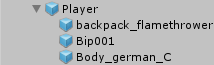
玩家动画控制
利用 run、pause 和 death 变量来控制玩家动画播放。
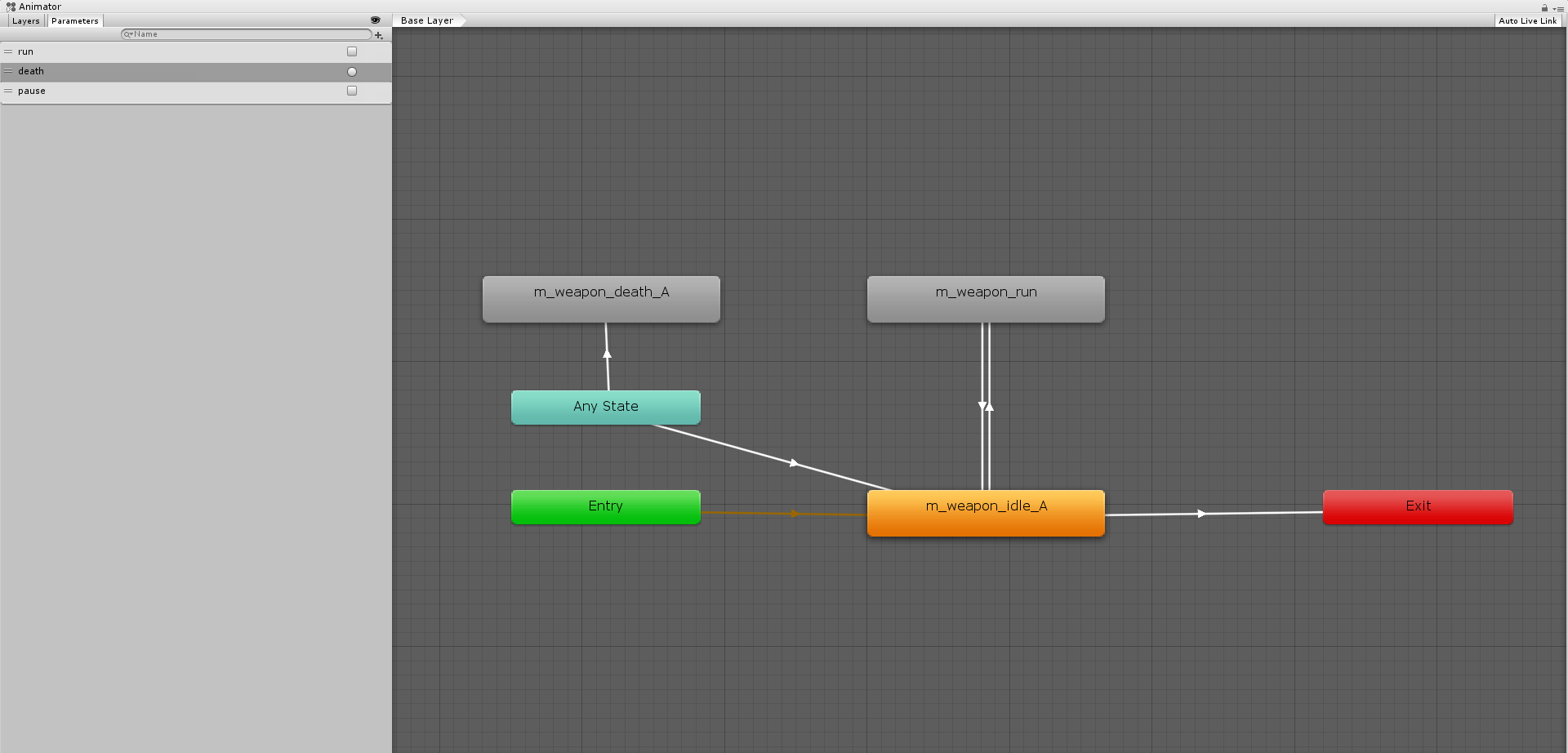
移动玩家
在 UserGUI 类中的 Update 方法获取键盘方向输入,并调用 UserAction 中的 MovePlayer 方法实现玩家的移动。
1
2
3
4
5
6
7
8
9
10
11
12
|
private void Update() {
action = Director.GetInstance().CurrentSceneController as UserAction;
controller = Director.GetInstance().CurrentSceneController as SceneController;
if (controller.getGameState().Equals(GameState.RUNNING)) {
float translationX = Input.GetAxis("Horizontal");
float translationZ = Input.GetAxis("Vertical");
action.MovePlayer(translationX, translationZ);
}
}
|
在 FirstSceneController 中实现 MovePlayer 方法。
1
2
3
4
5
6
7
8
9
10
11
12
13
14
15
16
17
18
19
|
public void MovePlayer(float translationX, float translationZ) {
if (translationX != 0 || translationZ != 0) {
player.GetComponent<Animator>().SetBool("run", true);
} else {
player.GetComponent<Animator>().SetBool("run", false);
}
translationX *= Time.deltaTime;
translationZ *= Time.deltaTime;
player.transform.LookAt(new Vector3(player.transform.position.x + translationX, player.transform.position.y, player.transform.position.z + translationZ));
if (translationX == 0)
player.transform.Translate(0, 0, Mathf.Abs(translationZ) * 2);
else if (translationZ == 0)
player.transform.Translate(0, 0, Mathf.Abs(translationX) * 2);
else
player.transform.Translate(0, 0, Mathf.Abs(translationZ) + Mathf.Abs(translationX));
}
|
游戏倒计时
在导演中控制游戏倒计时,初始时间为 60 秒。当倒计时结束时,发布 TimeIsUp 事件,使订阅了事件的场记能够做出响应(游戏胜利)。
1
2
3
4
5
6
7
8
9
10
11
12
13
14
15
| public class Director : System.Object
{
public int leaveSeconds = 60;
public IEnumerator CountDown() {
while (leaveSeconds > 0) {
yield return new WaitForSeconds(1f);
leaveSeconds--;
if (leaveSeconds == 0) {
Singleton<GameEventManager>.Instance.TimeIsUP();
}
}
}
}
|
镜头跟随
在 CameraFollowAction 中控制镜头跟随玩家移动
1
2
3
4
5
6
7
8
9
10
11
12
13
14
15
16
17
| public class CameraFollowAction : MonoBehaviour
{
public GameObject player;
public float smothing = 5f;
Vector3 offset;
void Start() {
offset = new Vector3(0, 5, -5);
}
void FixedUpdate() {
Vector3 target = player.transform.position + offset;
transform.position = Vector3.Lerp(transform.position, target, smothing * Time.deltaTime);
}
}
|
游戏效果预览
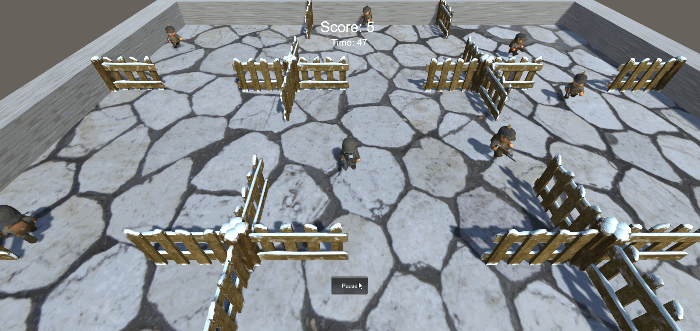
游戏视频
http://v.youku.com/v_show/id_XMzYwNTg1OTA1Mg==.html?spm=a2h3j.8428770.3416059.1
项目地址
GitHub.
参考博客
[1] Unity3d 学习之路 - 简单巡逻兵.
[2] [Unity3D 课堂作业] 巡逻兵 GetAwayFromPatrols.
返回 Unity 3D Learning